v10.2 [Feb 3, 2022]
- New: Option in profile list header pop-up menu in main window to factory reset column positions, widths and visibility.
- New: Option in profile list header pop-up menu in main window to auto-size column widths.
- New (Pro): Pascal script to only run a profile if a specific file exists.
- Updated: Hint shown in Settings page of Global Settings for number of profiles found in each folder.
- Updated: Numerous tweaks and minor fixes in user interface.
- Updated: Can double-click on items in Compression->Compressed to change them.
- Fixed (Pro): Exception in New Profile Wizard and Profile Configuration if using Backblaze B2 and exceeded caps.
- Fixed: Email was not sent if profile aborted and using compressed log.
- Fixed: Fix issues with maximized windows when non-standard DPI.
- Fixed (Pro): Filenames with special characters would be re-uploaded to PCloud on every run if versioning enabled.
v9.4 [Aug 12, 2020]
- New: Edit Schedule button now has drop-down menu so can create a schedule to run only when logged on (no password required in this case).
- Updated: Fewer prompts about removing blank password restriction when creating schedules.
- Updated (Pro): Cloud Accounts can now be re-authorized.
- Updated: SBCMount has been removed and will be automatically deleted when updating.
- Updated (Pro): Microsoft OneDrive for Business and SharePoint now use separate and different application IDs, old ones still supported.
- Updated: Run history now records reason profile was run (trigger).
- Fixed (Pro): WebDAV not working due to change of compiler.
- Fixed (Pro): Folder names containing single quotes could not be created on Google Drive.
- Fixed (Pro): Date and time parsing for Egnyte.
- Fixed (Pro): Some filenames, with a percentage sign in them, on some cloud services, may not work properly.
- Fixed: Show/hide horizontal lines setting not remembered.
- Fixed: /verysilent and /silent uninstall command line parameters were prompting about keeping settings.
- Fixed: When creating new shared settings the settings changed on sub-pages were not initially saved.
v9.3.3 [Feb 24, 2020]
- New (Pro): S3 compatibility support for Oracle Cloud.
- New (Pro): Option to record files that could not be retrieved because they are in cold storage as warnings instead of errors.
- New: Can choose not to copy reparse (Junction) point files (these are often symbolic links on Windows Subsystem for Linux).
- New: Option to record files that could not be copied because they are locked (open) as warnings instead of errors.
- New: -vgn command line parameter to run a profile as part of a group (so the group variables can be used by the profile).
- Updated (Pro): With SFTP keyboard authentication, all SFTP engines will default to using SFTP password if user cannot be prompted.
- Updated (Pro): S3 endpoints.
- Updated: On Differences window, the pop-up menu now lets you choose an action even if it does not apply to all selected items.
- Updated: When filters are changed there are now fewer prompts to change existing file and folder selections to match new filters.
- Updated: SmartFTP is deprecated and will be removed in future versions.
- Updated: OpenSSL libraries.
- Fixed (Pro/SE 64-bit): The installer was not detecting if SyncBackPro/SE was running.
- Fixed: If the source or destination path is a symbolic link to a UNC path then it may fail.
- Fixed: When using multi-zip it would record missing files as errors even when configured to record them as warnings.
v9.2.39 [Nov 11, 2019]
- Updated: Update checks and support links removed as V8 is now retired.
- Updated (Pro): TLS 1.2 is now always used with Box.
- Fixed (Pro): OneDrive Business endpoint parser.
- Fixed (SE): The 64-bit No Install release had the wrong non-admin manifest file.
- Fixed (Pro): Failed to download empty files from OneDrive.
v9.0.9.14 [Jun 1, 2019]
- SyncBack Monitor first released.
- New: Completely new modern and clean user interface with an optional dark mode. All the graphics have been changed. Care has been taken to simplify and modernize the interface but keeping it familiar to users of older versions.
- New: Per-monitor DPI scaling, so windows are scaled depending on the monitor they are on.
- New: The default font is now larger, and the same font as used in Windows 10 (Segoe UI 10 point).
- New: The log file has been modernized and improved to make it clearer. The HTML log file now includes embedded graphics. More summary detail also provided. It also now shows the total time a profile was paused.
- New: In the Tree Explorer window, you can now include/exclude files/folders without needing to first expand the folder In the Tree Explorer window, you can now include/exclude files/folders and apply to all sub-folders.
- New: The File & Folder Selection window, Differences window and File Prompt window now shows the source on the left when the profile is a backup/mirror from FTP, cloud, etc. to a local drive.
- New: New simplified Restore wizard. Includes option not to move files on restore and other options.
- New: In the main window you can filter based on the profile name.
- New: In File & Folder selections, you can export and import the selections.
- New: When profiles finish, SyncBack can now automatically exit, reboot or logout instead of just shutting down.
- New: The File & Folder selections window now has last modified column.
- New: Non-critical errors have been removed and are now warnings.
- New: You can now list all the shared settings, which profiles are using them (if any) and delete the unused ones.
- New: You can now skip a SyncBack new version. For example, if you are on v9.0 and v9.1 is available then you can ignore the new version. If a version is ignored, you will not be prompted again until a newer version, e.g. V9.2, is available. However, if you do a manual update check then it will always tell you a newer version is available.
- New (SE/Pro): Delta-copy versioning when copying files from one file system to another. Only the changes between files are stored, which greatly reduces disk space for large files such as virtual machines, databases, etc.
- New (Pro): OVH cloud support added.
- New (Pro): hubiC cloud support added.
- New (Pro): WebDAV support added.
- New (Pro): Egnyte support added.
- New (Pro): Supports restoring files archived in Azure.
- New (Pro): S3 Storage Class and new Azure Blob Tier. Previously could only set S3 Storage class, but now can do it with Azure.
- New (Pro): Supports One Zone-Infrequent Access and Intelligent Tiering storage classes on Amazon S3.
- New (Pro): Can now use Service Account Private Key files with Google Storage.
- New (SE/Pro): Can use Bing speech, so native language speech supported.
- New (SE/Pro): Two new FTP/FTPS engines and one new SFTP engine added for improved FTP server compatibility.
- New (SE/Pro): Supports new faster scanning method in CompleteFTP (requires V12.1.0 or newer).
- New (SE/Pro): FTP support improved (MFF, RMDA and AVBL supported). Tested again with FTP servers to improve performance and compatibility.
- New (SE/Pro): FTP time zone setting improved (if you use ! as first character then it overrides what the FTP server reports, e.g. !-480).
- New (SE/Pro): Can restore from multi-zip files copied from an FTP server to a local drive.
- New (SE/Pro): Delta-copy (over the network) upload and download to SyncBack Touch (Windows only).
- New (SE/Pro): Can shutdown remote Touch server (Android only, must be V1.3.11 or newer of Touch).
- New (SE/Pro): Better user feedback when searching for SyncBack Touch devices.
- New (SE/Pro): A new Android, SyncBack Monitor, application which you can use to stop, start, pause and resume profiles running on your computer (on the same local network).
- New (SE/Pro): Parallel file multi-zip (when copying to or from internal/external drive, network share, etc.).
- New (SE/Pro): Parallel local file deletes (internal/external drive, network share, etc.).
- New (Pro): Parallel cloud file uploads and downloads: S3, Azure, Egnyte, Backblaze B2, Rackspace/OpenStack and Google Storage (if using private key).
- New (SE/Pro): Profile backups are now much faster.
- New: In a profile schedule you can now view/set run time limit.
- New: In a profile schedule you can now decide what to do if scheduled task is already running.
- New: When creating new schedules, the default is not to run the schedule again if it is already running. In V8 it would run it in parallel, which can cause issues as the same profile cannot be run in parallel.
- New (SE/Pro): Files the user does not have read access rights to can now be copied to the cloud, FTP, FTPS, SFTP, Touch and MTP. Also, files copied from the cloud can replace local files the user does not have write access rights to.
v8.3.16 [Sep 26, 2017]
Fully Windows 10, 8, 7 & Vista Compatible (32/64-bit)
Backup - Synchronize - Restore
Profile Creation / Restore Wizard
Extensive Help File
Unicode - FTP - Scheduling
Does not use a proprietary file format
v8.2.18 [Jul 7, 2017]
- Fixed: DST time conversion.
- Fixed: Try to fix SQL error 5 for the selections DB by enabling shared caching and WAL.
= Fixed: Threaded copy sometimes got stuck.
v7.6.74 [Mar 16, 2016]
New: -debugon and -debugoff command line parameters
Updated: If a directories attributes are set to be copied, and it is NTFS compressed, then destination folder will be NTFS compressed if created
Updated (SE/Pro): Improved stability with file transfers with SyncBack Touch on Android
Updated (SE/Pro): Default folder when using SyncBack Touch is now \sdcard\
Updated (SE/Pro): Provides progress to Touch on Android
Updated: The variables SYNCBACKFOLDER and SYNCBACKBACKUPFOLDER have different values if SyncBack run from an external drive
Updated: Uninstaller now gives option to keep profiles and settings
Fixed: In some cases the date and time of a file may be set incorrectly
Fixed: Detection of renames is now correctly disabled in some cases, e.g. when using compression
Fixed: Could wrongly delete shared settings that are being used
Fixed: Improved help integration so Ctrl-F now works when help file being displayed
Fixed (Pro): For some cloud services will fail to move file if target folder does not already exist
Fixed (Pro): Authorization issues for OneDrive for Business where SharePoint not part of subscription plan.
v7.4.0 [Oct 20, 2015]
SyncBackFree V7.4.0.0 (October 2015):
- Fixed: Leading and trailing space characters were being trimmed off when saving passwords and the standard settings encryption was being used.
- Fixed: Custom colours loaded and saved when setting profile background colour in main window.
- Fixed (Free): Installer was putting debug.ini into wrong folder.
- Fixed: SQLite3 Error 21 - library routine called out of sequence.
- Fixed: File and folder exclusions from Differences window not saved correctly.
- Fixed: Partial selection not shown for all parent folders in file and folder selections windows when a folder untick.
- Fixed: Selections may fail to be used if case does not match.
- Fixed: File and folder selections may not have been converted correctly, will now reconvert.
- Fixed (Free): Windows 10 does not allow a schedule to be created with the Do not store password option unless process running as administrator.
- Updated: Reduced program start-up time when there are many profiles.
- Updated: Profile settings conversions now protected by mutex to stop multiple SyncBack processes converting profiles at the same time.
- Updated: If there are profiles in same folder as SyncBack and cannot be used because of access rights then user prompted to export them.
v7.3.10 [Mar 5, 2015]
SyncBackFree V7.3.2.9 (June 2015)
New: Log now shows total number of files in both source and destination
Fixed: When deleting some shared settings it was switching off the option, e.g. deleting FTP shared setting would switch off FTP
Fixed: Mistake in Swedish translation that could cause problem when modifying a profile
Updated: "Failed to scan files" critical error now says which location the failure was with
Updated: Rollback has been improved on the Differences window
Updated: Italian translations
v7.0.32 [Oct 14, 2014]
- Group profiles now have log files
- Support for Microsoft Exchange for sending and receiving email
- When->Insert profile settings page will show drive inserts and removes
- When using option to delete all empty folders it will now record deletion and failure to delete in log
- Can export differences from Differences window
- Can specify filters for what files to verify or not verify
- On Differences window can now choose to abort just that profile in group from Abort button
- On Differences window can now choose to skip Differences window in future from Copy button
- Pro: DiffWindows.vbs script
- Pro: PreCopyExample script
- 20% improvement in scan performance when using DOS filters (the default)
- Email Support Ticket menu item in Help menu. Auto-fills product and Windows version and searches online KB.
- Numerous items fixed when using high DPI display and scaling
- Resume on FTP upload/download if connection lost and start profile again. Also works with standard Windows file copy.
- Better checking to see if trying to close SyncBack with AutoClose. Also does not record a warning or error if trying to close self.
- Variables %TODELETESRCONLYCNT%, %TODELETEDESTONLYCNT% and %TODELETEBOTHCNT%
- Setup->Warning profile settings page
- Checkboxes for run before and after
- Option to not replace non-empty files with empty files
- Better chance of detecting if profile is already running in another process and session
- Search for profiles by their name and source and destination folders. Can use wildcards.
- Rollback feature on Differences window
- Can now select folders when doing backup of email
- Sparse files are copied correctly using Backup file copying method
- Option to use backup copy method when copying sparse files
- Can specify idle time for periodic background runs
- Can specify idle time for on changes runs
- OneDrive placeholder files are ignored (must be using Windows 8.1 or newer)
- Option to not use current username and password for Windows network connections
- Profile history column widths and hidden/not hidden state saved
- Finding files in Differences window
- Windows environment variables are now read from the current state instead of from when the process was started
- Uses profile run history to pre-allocate file and directory lists in memory and possibly use database immediately
- Use large cache option for faster network scanning
- Search online knowledge base (via Help main menu)
- Manifest updated for Windows 8.1 compatibility
v6.5.48 [Aug 6, 2013]
SyncBackFree V6.5.4.0 (August 2013)
New: Option to tell Windows not cache/buffer a files contents in memory when copying it
Fixed: Was not expanding and selecting profiles when started
Fixed: May fail if FTP server disconnected during creation of large Zip file
Fixed: May fail to detect case changes when using SmartSync if configured to detect them
Fixed: Single zip backup not working when using cloud storage
Fixed: Groups were not run in reverse when supposed to, e.g. during restore
Fixed: Time shown for dates and times where time is exactly midnight
Updated: The FTP alternative file list parser can now also be used when using MLST
Updated: Open Right/Destination will also open optional full backup directory
v6.4.3.8 [May 20, 2013]
- New: Run a profile without allowing changes (useful for Fast Backup profiles that use Versioning)
- New: New "Run task as soon as possible after a scheduled start is missed" option in Vista and newer task scheduler
- New: Restore wizard now also checks when a profile was last run successfully
- New: Option to copy short filenames
- New: Encryption on SMTP now supported as per SE and Pro
- Updated: SyncBack now opens and reads the local files when sending via FTP instead of component
- Updated: The file system properties list in the log file expanded to include more file system attributes
Updated: ReFS support
- Fixed: Problem with Technical Support Wizard if profile name is sorted before *Program* entry
- Fixed: Tray icon will reappear if Windows shell (explorer) is restarted
- Fixed: Does not prompt twice in succession to remove blank password restriction
- Fixed: For FTP if automatically switching to active mode from passive mode then active settings were not being used
- Fixed: Looping forever in some file operations when file system lies, e.g. about having removed read only attribute
- Fixed: FTP looping forever reconnecting when a non-data transfer command is sent
- Fixed: Eject and Load of media was wrong for restore
- Fixed: The details for a file or folder that is a symbolic link will be from the destination and not the symbolic link itself
- Fixed: When creating FTP backup profile in wizard, and FTP settings tested, then an invalid Fast Backup profile is created
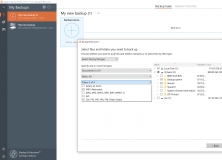
Paragon Backup & Recovery Free Edition will back up and protect your data.