SyncBackFree is a lightweight program that allows you to create automatic backups of your critical files, so that they will always remain protected in case of an accidental data loss. SyncBackFree can also synchronize files between two folders, and it can even back up/synchronize the information residing in FTP servers as well.
To use the program, you should start creating a profile, which basically is a backup/synchronize task that will be later executed. You can create as many profiles as you wish, and you can also run two or more of them simultaneously. Once you created your profile, you need to specify the source and destination locations, and configure the profile's schedule. However, to achieve this you need to have an administrator user account in Windows and to provide your logon password as well. The program allows you to schedule your profile for automatic execution in a daily, weekly or monthly basis.
Finally, I will mention that SyncBackFree allows you to perform a simulation of your profiles before actually copying/replacing data, so that you can make sure that the configuration you selected is right. The program offers a number of helpful advanced features that are worth mentioning. For example, it can send log information by e-mail, work with long file names or file names that include characters outside the English alphabet, while it also includes an expert mode that makes the tool suitable for more advanced users. The program is compatible with all popular versions of Windows operating systems, and for both 32-bit and 64-bit technologies.
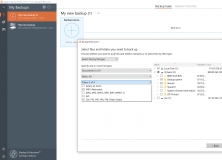
Paragon Backup & Recovery Free Edition will back up and protect your data.

It is a program that automates your routine manual file copying actions.
Comments