SyncBackFree is an easy-to-use tool that assists you in the tasks of backing up your files and folders and synchronizing folders. The program works through the creation of profiles that allow you to configure the type of task, the source and the destination location.Those, in turn, are not limited to local folders or drives, as external/network drives and remote directories are also supported.
The program offers a very simple wizard to start creating a profile, where you provide a name for it, select the type of profile and select the type of source and destination locations between locally accessible ones (like internal/external drives), or remote ones accessible via FTP protocol. By setting both the source and the destination as FTP locations, you could use the program as a special FTP client that synchronizes the contents of two remote folders, or backups the contents of a remote directory into another remote location, and this action can even be programmed for automatic periodic execution. As for the types of profiles you can choose from at wizard stage, they are "Backup" (a one-way data copy), "Synchronize" (a two-ways data copy) and "Mirror" (a one-way data copy that removes from the destination location the files that are not present in the source location). If you selected FTP for the source and/or destination locations, the wizard also allows you to provide the remote host name or address, the username, the password and the port number, and you can even test the connection for your total security. more
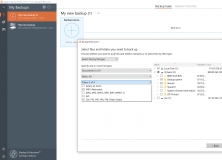
Paragon Backup & Recovery Free Edition will back up and protect your data.

It is a program that automates your routine manual file copying actions.
Comments